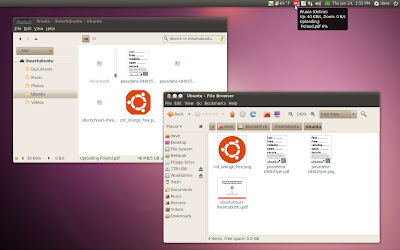Cloud storage has been all the rage for a while now. Ubuntu One offers 5GB of free storage. It works beautifully on newer versions of Ubuntu like 12.04 and 12.10, but not so well on older versions forcing me to look for an alternative.
Cloud storage apps like Dropbox and and SpiderOak work well and have Ubuntu clients, but only offer 2GB of free space. Google Drive offers 5GB of storage yet oddly it has no linux client. It can be made to work with a 3rd party app, but not so simple to get going. Ubuntu One and Dropbox are probably the easiest choices for Ubuntu users who want an absolutely hassle free “just works” client where you dont need a lot of storage space.
In comes Wuala with a full 5GB of free space. Wuala is a secure storage space that allows for storing, syncing, sharing and publishing and works everywhere… Linux, Windows, Mac, and on mobile devices.
Wuala works great on all versions of Ubuntu and has a simple indicator app for the panel (as with all images in our articles, click the image above to see it larger). From the image you can see the Waula client in the left box which gives you a huge array of preferences and the ability to see the upload % of all your files. The right box in the photo above shows Waula “drive” in Nautilus. The panel applet shows if there are any file transfers going on and mousing over the indicator shows the up/down speeds. You can also pause syncing from the indicator.
Waula can be added to your startup apps so it works more like U1 or Dropbox (which autostart on login). Go to your “startup applications > add” and then for the app name type in “wuala” and for command also type in “wuala”.
You can get Wuala for free here (I get some extra storage if you try it out)…
http://www.wuala.com/